Google Fonts Woff2 Download
Get the CSS content of Google Fonts, extract the download address of woff2 and TTF files.
Before using this feature, please make sure your network can access fonts.google.com.
How to use
1. Open https://fonts.google.com and add fonts.
2. Copy the content of "href" in "<link>" or the content of "url" in "@import".
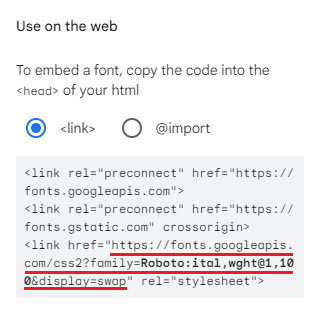
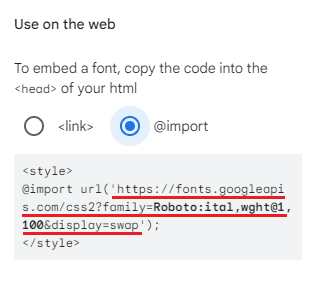
Why do you need this?
In some cases, you may want to store referenced fonts on your server instead of fonts.google.com. But google only provides TTF files for download, it is a very cumbersome process to convert TTF files into woff files again, so we provide this function to help you solve this problem quickly.
What is woff2 file?
A WOFF2 file is a Web font file created in WOFF (Web Open Font Format) 2.0, an open format for the dynamic delivery of Web fonts. Save it as a compressed container (.TTF) and OpenType (.OTF) font with TrueType support. WOFF2 files also support font licensing metadata.
The WOFF 2.0 format is similar to the WOFF 1.0 format, but the compression features have been improved to reduce network bandwidth usage. The format is based on the Brotli compression algorithm, an open source data compression library used to increase the speed of Web browsing. WOFF2 files are 30 percent smaller than XOFF files.
WOFF2 files allow Web developers to use custom fonts instead of standard Web fonts. The WOFF format is supported by many browsers, including Chrome (from version 36), Edge (from version 14), Firefox (from version 35), Safari (from version 10) and Opera (from version 26).
File size exceeds limit.
You can not upload any more files.

 Image Converter
Image Converter GIF Maker
GIF Maker Unit Converter
Unit Converter Color Tools
Color Tools Font & Text Tools
Font & Text Tools QR Code Generator
QR Code Generator World Clock
World Clock Typing Practice
Typing Practice
